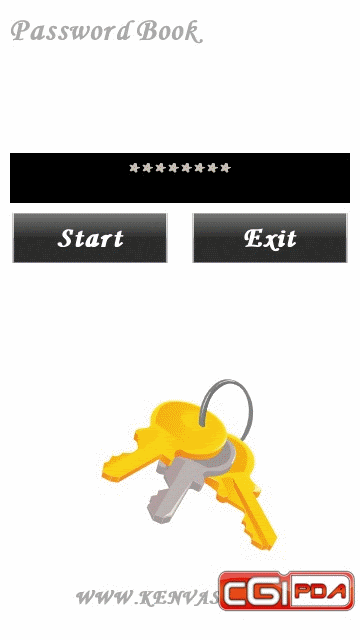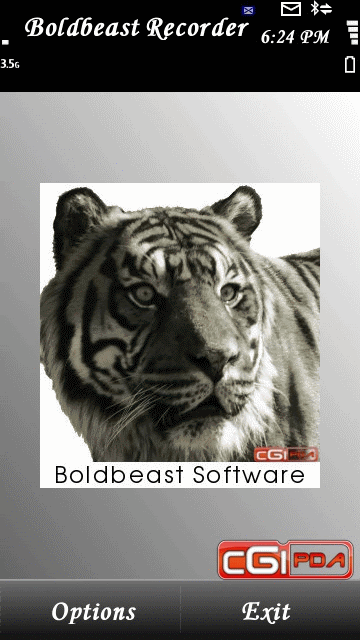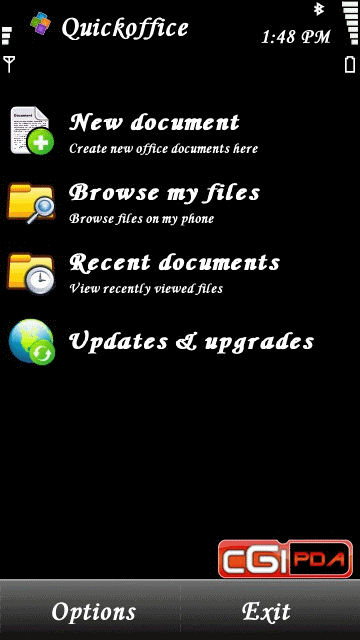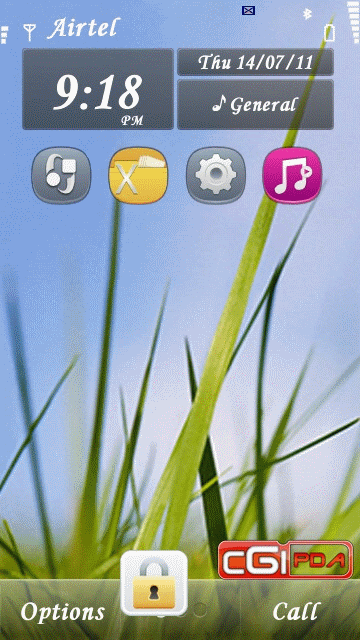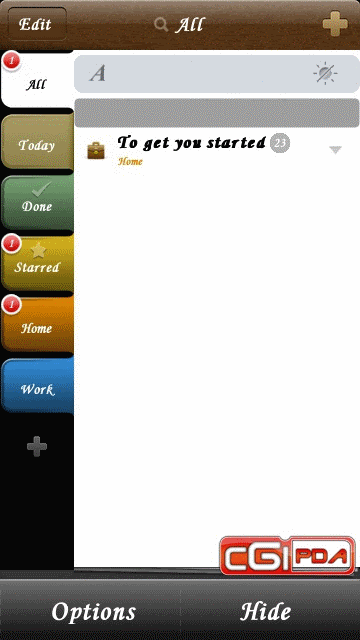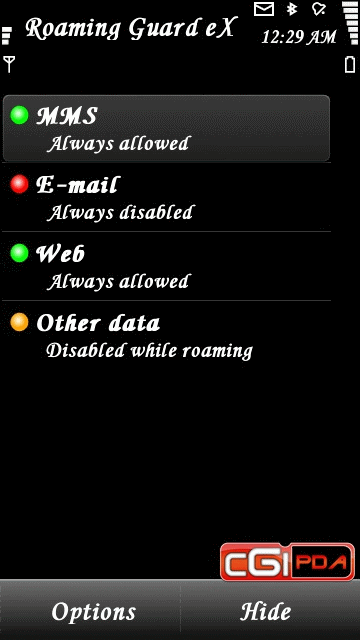
Roaming Guard simply and reliably guards your data connections and prevents unpleasant surprises, like being presented an astronomical bill for data roaming.
Roaming Guard is a unique application, which is useful for anyone who
• travels abroad,
• lives or works near a border,
• resides in national or regional roaming.
Roaming Guard simply and reliably guards your data connections and prevents unpleasant surprises, like being presented an astronomical bill for data roaming.
Mobile phones commonly use mobile data nowadays. Besides internet browsers and e-mail clients as such, maps, assisted GPS, widgets, games and a number of other applications may be accessing data connection as well. These applications typically request enabling access to the internet upon first use and then continue to automatically access it, even while roaming where data is significantly more expensive.
Roaming Guard monitors the application access to the internet and, according to selected settings, enables or denies this access. Access may be controlled for individual items shown in the application's main window, MMS, E-mail, Web, Mail for Exchange, RoadSync, Skype, Ovi Maps, Assisted GPS and Other data, depending on installed applications. A change of settings, to Always allowed, Disabled while roaming, or Always disabled is performed by pushing the joystick for the selected item, or by clicking on the item.
Requirements:
- · Symbian S60 3rd/5th Edition/^3 Edition
Release Notes:
- For More Information Read .NFO File Included in RAR
DOWNLOAD HERE
http://www.plunder.com/CMI-Tech-Roaming-Guard-eX-v1-04-S60v3-S60v5-S-3-SymbianOS9-x-UnSigned-Cr-cKeD-By-cGiPDA-download-5bec35fba2.htm






 1:57 AM
1:57 AM
 Unknown
Unknown










 Posted in:
Posted in: