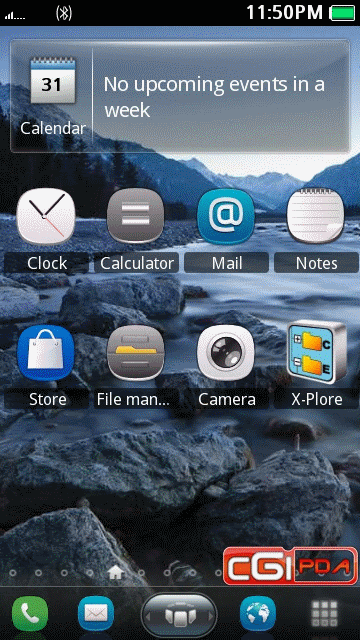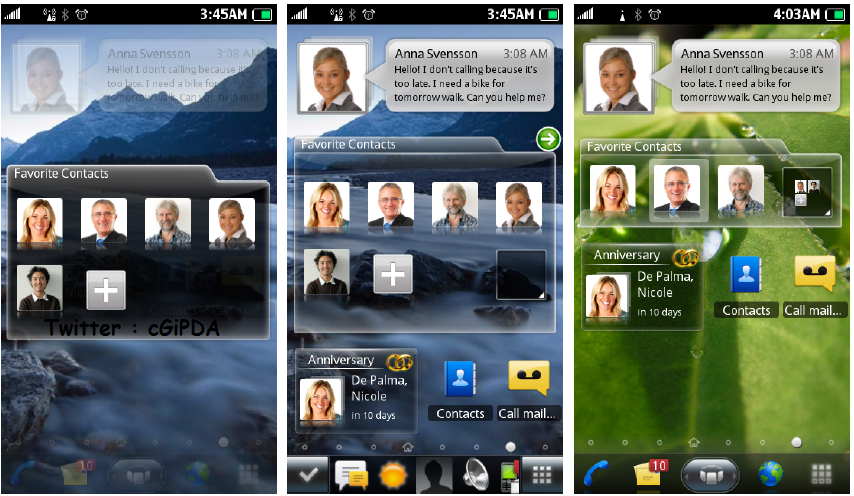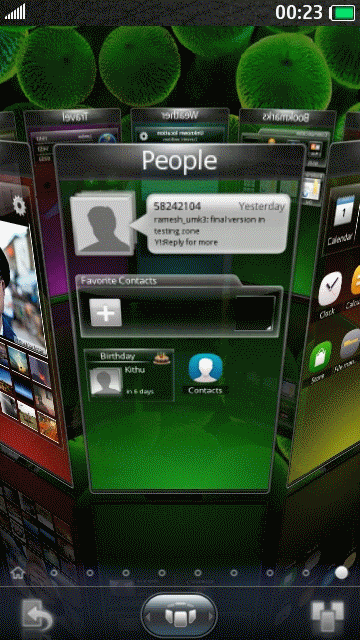BoldBeast Recorder Advance v3.00 S60v3 S60v5 S^3 Anna Belle S^4 SymbianOS9.x UnSigned Cr@cKeD -By- cGiPDA


Finally we found the solution to suppress beeps on Symbian^3 devices!
Boldbeast Nokia Call Recorder 3.00 Features


Finally we found the solution to suppress beeps on Symbian^3 devices!
Boldbeast Nokia Call Recorder 3.00 Features
- Auto Record Mode can be disabled in Basic edition now.
- The only Nokia call recorder in the world really WITHOUT BEEP for Symbian^3(N8/E7/E6/C7/C6/X7) & S60(C5/X6/N97/5800/5530/5230/5235 etc)!
- 100% no beep on both sides! 100% perfect recording with no audio gaps in AMR/WAV clips!
- Record phone call automatically or manually, save important conversations as your will.
- Record voice memo, meeting, lecture etc, make your phone as a dictaphone.
- Manage recorded clips, search, play back, view, delete, copy, move, send etc.
- All devices even those with few keys like Nokia N8 can use hotkey to start/stop recording conveniently.
- Record all calls, or some of the calls according to the Include List/Exclude List.
- Send clips via MMS/Email/Bluetooth/Infrared.
- Total Disk Limited can be set. The oldest clips will be erased automatically when the total size of clips exceeds the setting value.
- Privacy protection, prevent all other softwares to access your recorded clips.
- Password protection, prevent unauthorized access to the software.
- User friendly, easy to use!
- Added features:
1. Old S60 V3 devices are supported to suppress beeps on both sides.
2. Required by many users, phone call recording starts at the dailing phase again, if the call is not answered the clip will be abandoned.
3. Added options to include "I" or "O" in the recorded clip file name to clearly indicate incoming call/outgoing call.
4. Added direction as a search condition in the Search screen.
5. Modified the Clip List screen and the Clip Detailed Info screen, it's now more informative.
6. Added Bluetooth Hands-Free setting item, auto record feature can be disbled automatically when bluetooth headset/car kit is connected.
7. Recording indicator is smaller than before.
8. The settings screen is more friendly to users.
- 9. Added an option to select starting recording from the dailing phase or from the connected phase.
10. Added an option to select enabling hotkey or disabling hotkey when keypad is locked.
11. Added an option for S60 V3 FP1 devices to select beep suppressing methods (switch profile or don't switch profile).
12. Added a menu item to reset all setting items to its default value.
13. When you press Move To menu item to move clips in the same disk it's very quick now even if clips to be moved are huge. - Fixed bugs :
1. Changed the Fetch Contacts From Phone Book module, now Boldbeast Recorder supports the newest Symbian Belle devices. 2. Some other minor bugs are fixed.
Requirements :» S60 3rd Edition Devices
» S60 3rd Edition FP1 Devices
» S60 3rd Edition FP2 Devices
» S60 5th Edition Devices
» Symbian^3 Devices / Anna / Belle
Release Notes :
» For More Information Read .NFO File Included in RAR
» S60 3rd Edition FP1 Devices
» S60 3rd Edition FP2 Devices
» S60 5th Edition Devices
» Symbian^3 Devices / Anna / Belle
Release Notes :
» For More Information Read .NFO File Included in RAR






 11:38 AM
11:38 AM
 Unknown
Unknown